Share a watchlist
This article assumes you've already created a watchlist (See Watch a statement).
Watchlists can be made public by generating a public URL and sharing it with the people you work with. Visitors can access the analytics and the original records, but they can't apply or remove filters. This gives you more control over what they can or can't see.
- Click the
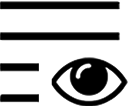 icon in the sidebar.
icon in the sidebar. - Click the name of the watchlist.
- At the top of the page, click Share.
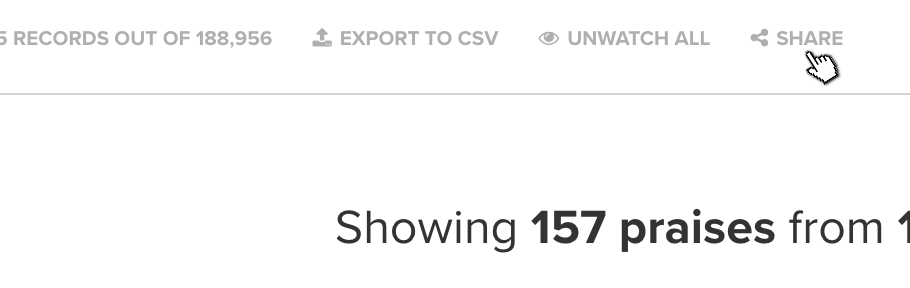
This will generate a URL that you can copy and share. Your colleagues won't need to sign up to access the watchlist. Please note, however, that the share URL will stop working permanently as soon as you unshare the watchlist.