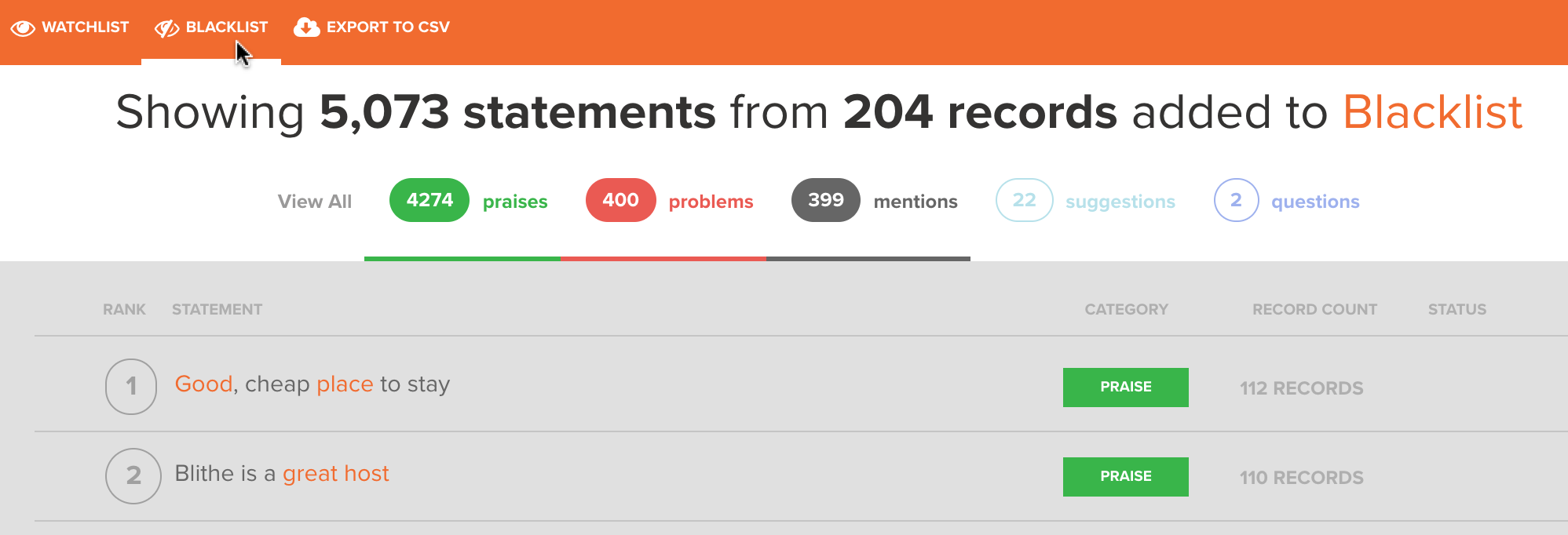Hide a statement
Just because a statement comes up frequently in your customer feedback doesn’t mean it’s relevant to you or your industry. For example, customers sometimes complain about their spouses—while amusing at first, the information isn’t very helpful unless you’re a marriage counselor.
When statements you’re not interested in clutter your results, you can hide them easily by adding them to your blacklist.
- Click the
icon in the sidebar.
- Select the checkbox next to statement(s) to hide.
- Next to # statements selected, click Hide. The statements should disappear.
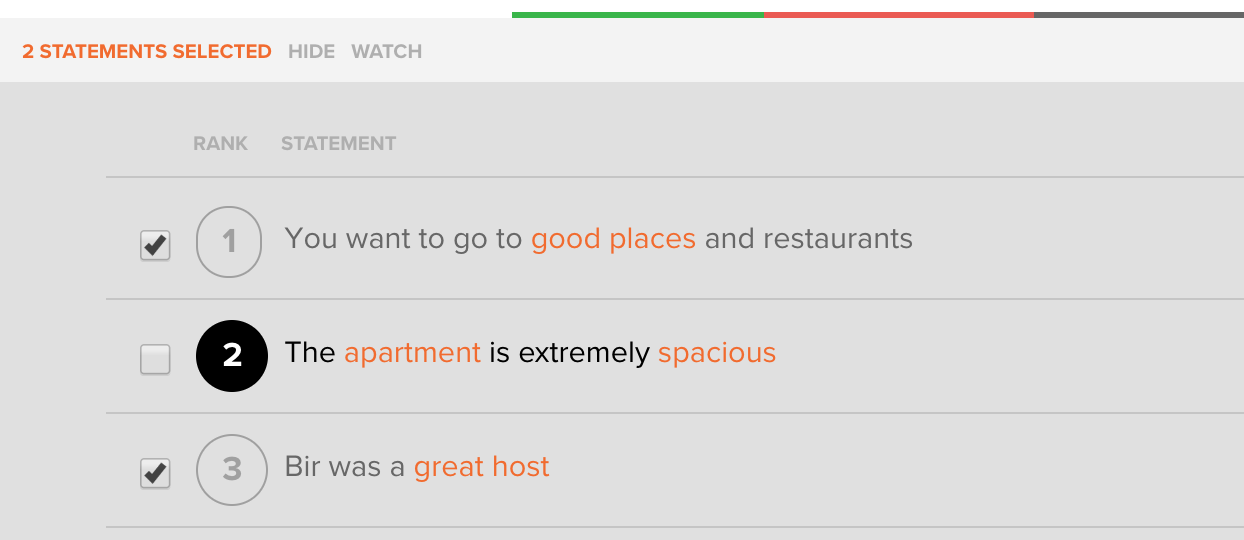
To see the statements you blacklisted, click Blacklist. To unhide a statement, simply select the checkbox next to it and click Unhide.