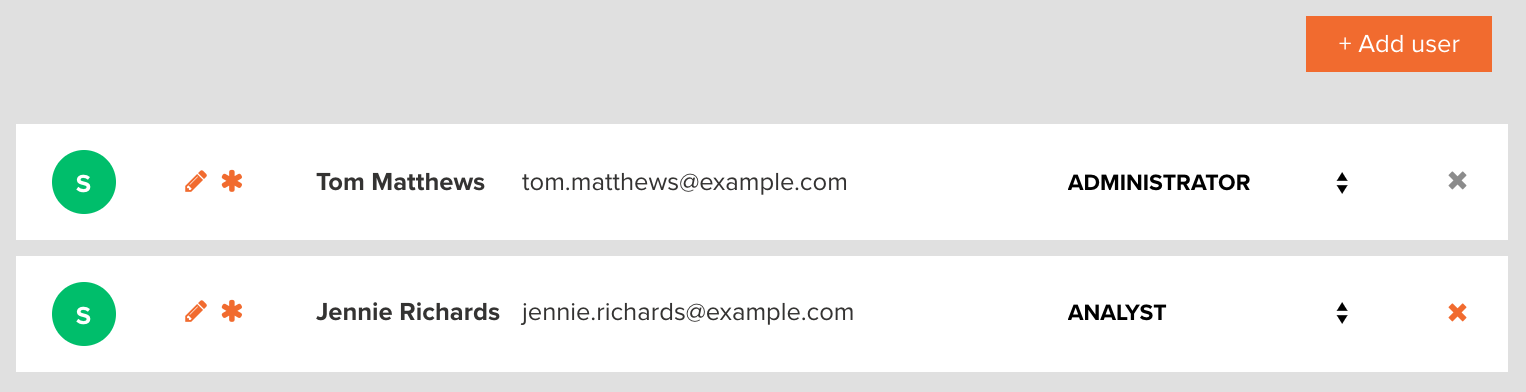Invite a user
There are two types of users: analysts and administrators. Analysts can add, view, modify and delete sources owned by your organization. An administrator can do those things as well, but they can also invite or remove users, change user permissions, and upgrade the plan associated to the account.
- Click the
icon in the sidebar.
- Click Add user.
- Enter the new user's email address.
- Give the new user a role (analyst or administrator).
- Click Invite.