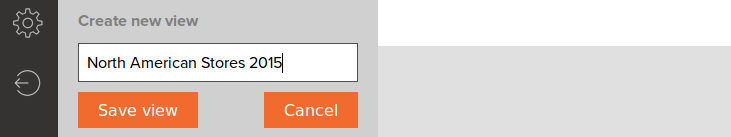Create a filter view
A view is a set of filters that should be applied together. Views can be enabled or disabled whenever you want, allowing you to reuse filters easily and focus on different aspects of your data very quickly. The default view contains no filters and simply shows you all your records.
You can apply filters and save them as a view, or create an empty view first and then add filters to it.
- Click Record filters in the top left corner of the screen if the filters toolbar is hidden.
- Click Create new view.
- Give your view a name and click Save view.